I found a bug/incompatibility with GWSMO (Google Workspace Sync for Microsoft Outlook, the Google Workspace sync integration for Outlook). Here's what I found:
Steps to reproduce:
- Install Outlook 365 Version 2010 (I'm using click-to-run build Build 15726.20202)
- Test with a Google user that has multiple Send Mail As addresses configured properly under "Accounts and Import" tab in Gmail settings.
- Install GWSMO from .EXE using recommended settings. Follow the steps to authorize with your Google account via OAuth/browser
- Allow at least 5 minutes after everything is installed for GWSMO synchronization to progress far enough for Google account settings to propagate to Outlook
- Click on "New Message" in Outlook
- Click the From: dropdown to select one of the alternative send addresses
- Observe that the list of available addresses matches the list of Send Mail As addresses in Gmail settings
- Close Outlook, go into Windows Control Panel->Mail and remove the profile.
- Remove Outlook from the system
- Install Outlook Version 2303 (build 16227.20004)
- Repeat above steps to install GWSMO and configure Outlook, allow to sync, start a new Email, and click the From: dropdown
- Observe that now the list of available addresses does not appear when you click From:
Google believes this to be a UI issue with Microsoft Outlook, and thus would not look into it. They told me to let Microsoft know about it, but I have a pretty good idea what they are going to say. Either way I didn't see anything about this issue anywhere on the web, so I decided to post about it.
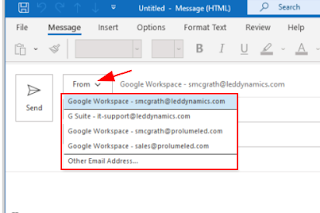



No comments:
Post a Comment